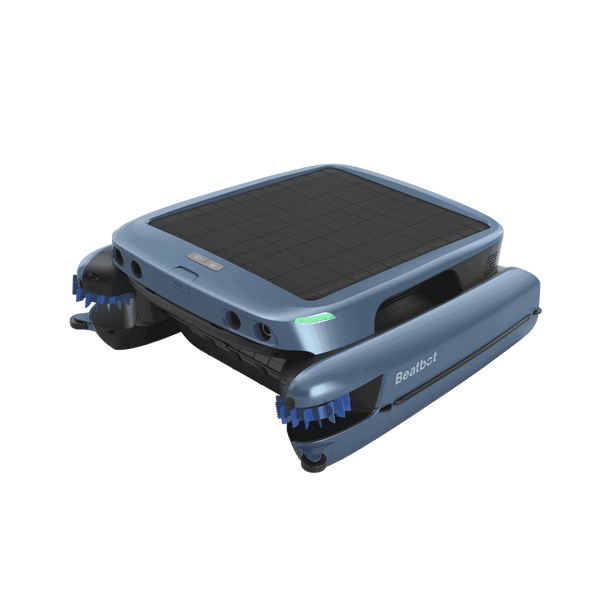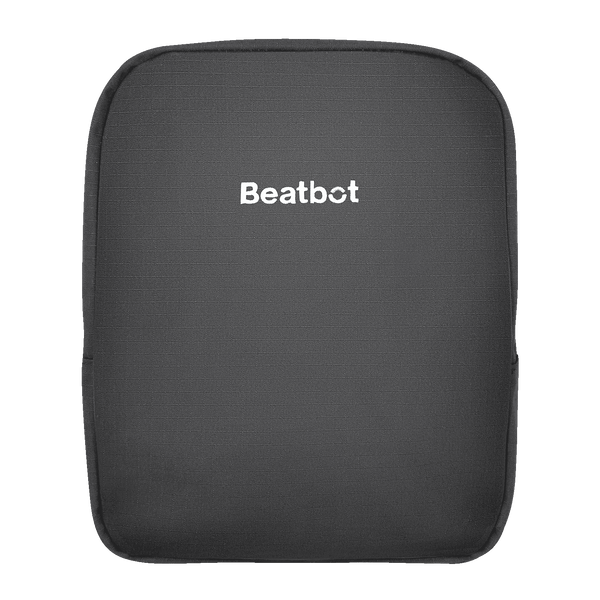Effective Ways to Clean Your Salt Water Chlorinator Cell
2024-3-4
The salt water chlorinator cell is the workhorse of your pool sanitizing system, tirelessly converting salt into chlorine so that your water is clear and safe to swim in. But as with any hard worker, it needs care and attention to keep it running smoothly and ensure longevity. By understanding the importance of your chlorinator cell and how to properly clean it, you can ensure that it continues to deliver optimal performance and keep your pool water in top condition.
Table of contents
Signs It's Time to Clean Your Chlorinator Cell
Your chlorinator cell usually sends you a subtle signal when it involves a major clean. A reduced production of chlorine levels is one of the most visible signs.
If when checking your pool's chlorine levels they remain low or too low after having the chlorinator system's bubbler running on for several periods, then the cell is probably becoming blocked due to calcium or mineral deposits.
A further clue is the presence of scale or buildup on the cell’s plates. Let the cleaning commence! When you inspect the cell, you might see some white chalky stuff stuck on the surface, a sign that you need to clean it thoroughly.
Here's what to do if you discover excessive calcium build-up:
Initial Cleaning : Start by soaking the cell in a standard cleaning solution for about ten minutes. This should help loosen the deposits.
Specialty Product : If calcium remains, switch to a specialty cell cleaner designed to dissolve these stubborn deposits without causing damage.
Soaking Duration : Let the cell sit in the cell cleaner for up to an hour. This extended soaking time ensures a complete removal of calcium.
Final Rinse : After soaking, give the cell a final rinse with clean water to remove any residue.
Following these steps will help restore your pool's chlorinator system to optimal performance, ensuring clear and healthy pool water.
If you've dealt with consistent water quality issues, like repeated algae blooms or cloudy water, even while keeping the correct balance of chemicals, this may also indicate that your chlorinator cell needs attention. Your chlorinator cell is not silent and these signs are your chlorinator cell speaking to you that maintenance is due to ensure it continues to perform well.
The Step-by-Step Guide to Cleaning Your Salt Water Chlorinator Cell
Step 1: Power Off and Disconnect
In advance of starting the cleaning process, protecting your health should definitely be your highest priority. Always ensure that power is turned off to your chlorinator system to eliminate any chance of electrical hazard while handling the cell. Unplug the cell from the power source and take it out of the pool plumbing. It also allows you to safely clean and inspect the cell without the risk of electrocution.
Step 2. Remove and Inspect the Cell
Gently remove the chlorinator cell from the housing, ensuring that the wires, connections and other components are not damaged. After pulling the cell out, inspect it up close to see how much mineral deposits and scale buildup there is. Observe the plates of your cell for evidence of scaling, as the deposits will often be more concentrated in localized areas. Spotting these areas will allow you to target your cleaning efforts more effectively, and give you an idea of how thorough or involved your cleaning should be.

Step 3: Immerse in the Cleaning Solution
To ensure effective and safe cleaning of your saltwater chlorinator cells, it’s crucial to use the right mixture. Make a cleaning mixture of 1/10 parts Hydrochloric Acid to water. Always remember to add the acid to water, not the other way around, to prevent any hazardous reactions.
Follow the manufacturer’s guidelines to prepare a cleaning solution or dilute muriatic acid with water. This method is particularly effective for cleaning saltwater chlorinator cells due to its ability to dissolve mineral deposits and scale without damaging the cell's components. However, it’s always best practice to adhere to the manufacturer's recommended ratios of acid to water for both safety and efficacy of the cleaning operation.
By combining these precise instructions with manufacturer advice, you can ensure your cleaning process is both thorough and safe, ultimately extending the life and efficiency of your chlorinator cell.
Why Use a Specialty Salt Cell Cleaner Instead of Hydrochloric Acid?
Choosing a specialty salt cell cleaner over hydrochloric acid offers several compelling benefits.
Safety First: Specialty cleaners are formulated to be less harsh and corrosive compared to hydrochloric acid. They minimize the risk of damaging your salt cell, ensuring longevity and peak performance.
Environmental and User-Friendly: These cleaners are often biodegradable and non-toxic, making them safer for both you and the environment. This means you can maintain your pool without harmful residues or fumes.
Reusability: Many specialty cleaners are designed for multiple uses. Unlike traditional hydrochloric acid solutions, which must be disposed of after a single use, specialty cleaners can often be reused, providing cost-effectiveness over time.
Effective Cleaning: While both options remove calcium and mineral buildup, specialty cleaners are specifically engineered to dissolve debris efficiently, often requiring less manual effort.
By selecting a specialty salt cell cleaner, you not only protect your equipment but also align with sustainable practices and safeguard your personal safety.
To ensure the safe and effective cleaning of a salt cell, consider using a salt cell cleaner instead of hydrochloric acid. This alternative is not only gentler on the salt cell, thereby extending its lifespan, but also reusable. Unlike traditional hydrochloric acid mixtures, salt cell cleaners are designed to maintain the integrity of your equipment while providing a thorough clean. Opting for this method prioritizes both safety and efficiency in maintaining your salt cell.
Step 4: Gentle Scrubbing
After soaking the cell, you should carefully scrub it with a soft brush or sponge. This action aids in loosening any residual buildup that the cleaner has not completely dissolved. Use care not to use harsh materials that can scratch or damage the soft surfaces of cell's plates. Cover the areas that show signs of heavy scaling or buildup, scrubbing the deposits off as you apply gentle pressure, so you do not damage the cell. You may spend several minutes on this step to carefully make sure you're cleaning every bit of the cell, because any remaining deposits will just keep working against it.
Step 5: Rinse and Reinstall
Rinse the cell thoroughly with clean water after you have scrubbed it to remove any trace of the cleaning solution and loose debris. Flush out all remaining residue to ensure you do not introduce it back into the pool system, causing further issues. Rinse and check the cell again for remnants or deposits.
If the results are satisfactory, the cell can be replaced into its housing, following the instructions to ensure all connections are secure and correctly oriented. Place the salt cell back in its housing and ensure that the cell or collar is tightened properly to prevent any leaks.
Switch the power back on and inspect the system to ensure that the chlorinator cell is working properly and is ready to take on the role of sanitizing once more.
Troubleshooting Common Issues
There are salt water chlorinator cell problems you may face despite cleaning it regularly. It could be the incorrect salt level in the pool, a faulty control board, or issues with the cell like damaged or worn-out plates.
If there is an issue and you suspect that there is a problem with the performance of your cell, you can take a look at troubleshoot issues. First, check the salt levels in your pool and make sure they are within the recommended levels. Check the control board for any error codes or indications of failure. It's always best to consult a pool professional or the manufacturer if you are unsure of how to solve the issue.
One more problem that you could face is the frequency of cleanings required rises. This may indicate that there is a high mineral content in your pool water or that there are other causes for the deposits accumulating on the cell. This is when it becomes necessary to consider the total water chemistry of your pool and take measures to avoid over-scalation from damaging your precious chlorinator cell.
Setting Up a Cleaning Schedule
To keep your salt water chlorinator cell in optimal condition, it's essential to establish a regular cleaning schedule. The frequency of cleanings will depend on several factors, including the hardness of your water, the amount of use your pool gets, and the overall water chemistry.
As a general guideline, it's recommended to clean your chlorinator cell every 2-4 months, or as needed based on your specific pool conditions. However, it's important to monitor your pool's chlorine production and water quality regularly to determine if more frequent cleanings are necessary.
Performance Tips for Optimal Results
In addition to regular cleaning, there are several performance tips you can follow to get the most out of your salt water chlorinator cell.
- Regularly test and adjust your pool's pH, alkalinity, and calcium hardness levels. This prevents mineral deposits from forming on the cell and ensures the chlorine produced is effective at sanitizing the water.
- Consider using a pool ionizer or other supplemental sanitizing system in conjunction with your salt water chlorinator. This reduces the workload on the chlorinator cell and enhances overall water quality.
- Proper water flow is crucial for the efficient operation of your chlorinator cell. Regularly clean and maintain your pool filter, and ensure that your pump is functioning properly to maximize the effectiveness of your salt water chlorination system.

Relative Blogs
About the author