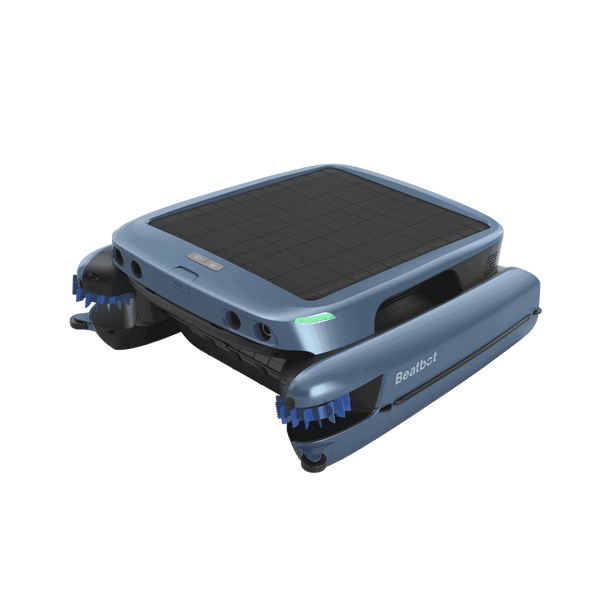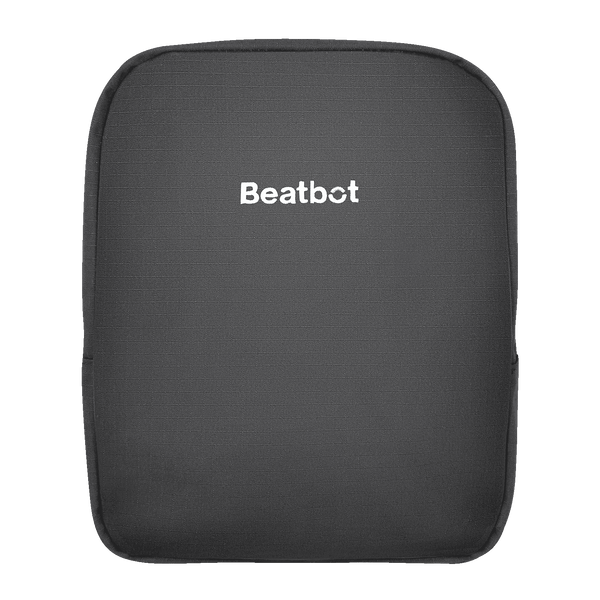How to videos for AquaSense 2 Ultra
How to videos for AquaSense 2 Pro
How to videos for AquaSense Pro
How to videos for AquaSense
General
For Aquasense 2 Ultra
For Aquasense 2 Pro
For Aquasense 2
For iSkim Ultra
For AquaSense Pro
For AquaSense
For Clarify agent
Service
We have more than 10 years of experience in the robotics and Al industry and served billions of peopleworldwide. Among them, Siler Wang, the CEO, began his journey with window-cleaning robots, mastering the art of making machines climbwalls-an expertise he now applies to the Beatbot pool robots. He also collaborated on solar robots with major companies, blendingcutting-edge tech with practical solutions.
At present, manufacturers of swimming pool cleaning tracks mainly focus on the ease of use and cleanliness of swimming pool robots, and their intelligence and movement capabilities are relatively weak. Therefore, Beatbot focuses on two core technologies: first, high-precision sensors + intelligent navigation planning capabilities to improve the equipment's obstacle avoidance ability and cleaning efficiency; second, more efficient motor and impeller fluid and flow channel optimization, bringing more powerful cleaning Capacity and endurance
In order to provide the best service, we currently only open to the United States and European Union.
It is suitable for swimming pools of various shapes and made of vinyl, fiberalass, ceramic or other materials.
AquaSense 2 Ultra is suitable for various shapes and pool materials, including underground and above-ground pools made of concrete, vinyl, fiberglass, ceramic tiles, stainless steels and more.
AquaSense 2 Ultra is capable of cleaning saltwater pools. As long as the concentration of saltwater is required to be below 5000PPM.We have fully considered the saltwater environment in our product design. After our research, almost all household swimming pools will not exceed this limit.
AquaSense 2 Ultra is a home swimming pool cleaner that can clean pools with an area of up to 320 square meters (3,444 square feet) in a single cycle.If your pool is larger than this, it can still be cleaned, but the process may take more than one cycle. When the battery power drops below 15%, the robot will resurface next to the pool edge, you need to recharge it untill it can continue cleaning, and place the robot near the area of the pool that has not been cleaned yet.
AquaSense 2 Ultra comes with a two-layer filter (150μm+250μm) that can effectively capture debris of all sizes, including leaves, hair, sand, insects, and more. It can filter particles as small as 150 micrometers (μm).
AquaSense 2 Ultra is a pool cleaning robot that can work in a depth range of 1.31 to 9.84ft.While most pool cleaning robots cannot clean steps, AquaSense Ultra can clean steps if the steps are wide enough to support cleaning operations and the water depth on the steps is greater than 0.98 ft.If you have concerns or want to reduce the water depth limit, you can provide the parameters of the step size and water depth, and we can ask the completion staff to give you an accurate reply.
AquaSense 2 Ultra will clean corners during edge exploration and planned cleaning.
Up to 10 hours Continuous Runtime for Surface Cleaning.Up to 5 hours Continuous Runtime for Floor Cleaning.Up to 4.5 hours Continuous Runtime for Walls + Waterline Cleaning.
The battery capacity of the AquaSense 2 Ultra is 13400mAh, but the AquaSense 2 Ultra only take 4.5h to fully charge.
AquaSense 2 Ultra supports Dual Connectivity - 5G/2.4G WiFi or 2.4G Bluetooth.
Users can remotely control AquaSense 2 Ultra and switch modes through the app, but only when operating on the water surface.
AquaSense 2 Ultra use a Clarifying Agent Kit which is the same as the previous ones.
The battery capacity is 13,400 mAh. Typically, the robot can be fully charged in about 4.5 hours. However, if the temperature is below 77 ℉ (25 °C), the charging time may be longer.
AquaSense 2 Pro comes with a two-layer filter (150μm+250μm) that can effectively capture debris of all sizes, including leaves, hair, sand, insects, and more. It can filter particles as small as 150 micrometers (μm).
AquaSense 2 Pro comes with a two-layer filter (150μm+250μm) that can effectively capture debris of all sizes, including leaves, hair, sand, insects, and more. It can filter particles as small as 150 micrometers (μm).
AquaSense 2 Pro has efficient cleaning capabilities that can effectively remove passing garbage and algae. However, some algae are very slippery and have strong grip, AquaSense 2 Pro may not be able to remove them directly. In this case we suggest spreading algae removal agents in the water first. After the algae are deactivated, use our machine to remove them in conjunction with the swimming pool circulation system.
AquaSense 2 Pro is designed for swimming pools with a working depth in the range of 0.5–3 m and up to 0.4m for shallow end or Baja shelf.
AquaSense 2 Pro can work in a depth range of 0.5 to 3 meters. While most pool cleaning robots cannot clean steps, AquaSense 2 Pro/AquaSense can clean steps if the steps are wide enough to support cleaning operations and the water depth on the steps is greater than 0.4 meters. We will also continue optimizing step-cleaning functions.
AquaSense 2 Pro can draw a pool map in most cases, but if the bottom and walls of your pool are curved, ultrasonic waves may be reflected upwards at the bend and cannot be received by the machine, so there is a possibility that it cannot be drawn in this situation
Users can remotely control the machine through the app, but only on the water surface
AquaSense 2 Pro can remotely return to the shore through the APP during the cleaning the water surface.
The battery capacity is 10000 mAh. Typically, the robot can be fully charged in about 4 hours. However, if the temperature is below 77 ℉ (25 °C), the charging time may be longer.
AquaSense 2 is capable of cleaning saltwater pools. As long as the concentration of saltwater is required to be below 5000PPMBut don't worry, we have fully considered the saltwater environment in our product design. After our research, almost all household swimming pools will not exceed this limit.
AquaSense 2 can clean the walls and water lines of infinity pools, but it cannot clean the water surface.
AquaSense 2 comes with a two-layer filter (150μm) that can effectively capture debris of all sizes, including leaves, hair, sand, insects, and more. It can filter particles as small as 150 micrometers (μm).
AquaSense 2 comes with a two-layer filter (150μm) that can effectively capture debris of all sizes, including leaves, hair, sand, insects, and more. It can filter particles as small as 150 micrometers (μm).
AquaSense 2 is a pool cleaning robot that can work in a depth range of 1.31 to 9.84ft. While most pool cleaning robots cannot clean steps, AquaSense 2 can clean steps if the steps are wide enough to support cleaning operations and the water depth on the steps is greater than 0.98 ft.We will also continue to optimize the function of step cleaning, such as reducing the water depth limit, improving cleaning capabilities, etc. If you want to experience it, you only need to upgrade its firmware.If you have concerns, you can provide the parameters of the step size and water depth, and we can ask the completion staff to give you an accurate reply.
0.5m-3m / 1.6ft-9.8ft
AquaSense 2 can switch modes in water or on shore through the app
AquaSense 2 cannot be controlled to return through the APP during the cleaning process
AquaSense 2 can automatically recognize obstacles and avoid them, the obstacle avoidance function of which is the same as AquaSense Pro
Currently, the device's networking WiFi only supports 2.4GHz. Dual-band WiFi that supports both 5GHz and 2.4GHz is also compatible. If your home WiFi is currently set to 5GHz only, you can contact your router service provider to enable 2.4GHz.
The Beatbot iSkim Ultra is suitable for various shapes and pool materials, including underground and above-ground pools made of concrete, vinyl, fiberglass, ceramic tiles, stainless steel, and more.
iSkim Ultra is suitable for use in saltwater pools. Beatbot takes into account the presence of salt and chlorine in the water when designing its products. We use highly corrosion-resistant materials and processes to ensure the durability of our products. Our product can be safely used in saltwater with a concentration not exceeding 5000 ppm and a chlorine content not higher than 4 ppm.
Yes, iSkim Ultra can work well with Infinity pool.
iSkim Ultra is highly effective in removing hair, leaves, branches, flowers, grass, seeds, pollen, and other vegetation, as well as small insects or animals. It can filter debris as small as 380 micrometers (μm).
The iSkim Ultra comes equipped with a magnetic wireless charger. Using this charger, it takes approximately 5 hours to fully charge. Additionally, our device features a solar panel, allowing for convenient solar charging.
Please rest assured that our product has a wide voltage and can adapt to 100V to 240V.
The filter basket's capacity of iSkim Ultra is 9L.
Yes, you can easily maneuver the machine to move the robot forward, backward, left, and right based on your preferences.
Yes, our robot can be safely used in salt water with a concentration not exceeding 5000 ppm. The concentration of salt in most home swimming pools does not exceed the above concentrations.
AquaSense Pro comes with a two-layer filter that can effectively capture debris of all sizes, including leaves, hair, sand, insects, and more. It can filter particles as small as 150 micrometers (μm).
It is suitable for swimming pools of various shapes and made of vinyl, fiberalass, ceramic or other materials.
Aquasense Pro can complete water surface cleaning for up to 9.5 hours or pool bottom cleaning for up to 5 hours in a single charging cycle.The above data are the test results of Beatbot laboratory, and the details are always subject to the actual operating environment.
AquaSense Pro can work with beach entry pools as long as the water depth is over 1.6ft, as AquaSense Pro is designed to operate within a depth range of 1.6ft to 9.8ft. If the water depth is less than 1.6ft, then the robot will return to the water of deep side.
No need to dry the robot, as long as there is no excess salt in the pool water and the pH is neutral, if not please ranise the robot first.
Yes, the robot can work without WI-Fi. The modes on the robot can cover the cleaning of all areas, please check and select the corresponding mode before starting.
Yes, it works on both in-ground and above ground pools.
The filter basket's capacity of AquaSense Pro is 3.7L.
AquaSense Pro is equiped with 10,400mAh battery and it requires only 3.5 hours for a full recharge. The charging time may longer when temperature is below 77℉.
Yes, our robot can be safely used in salt water with a concentration not exceeding 5000 ppm. The concentration of salt in most home swimming pools does not exceed the above concentrations.
It is suitable for swimming pools of various shapes and made of vinyl, fiberalass, ceramic or other materials.
AquaSense can support cleaning time of up to 3.5 hours in quick mode (bottom cleaning) and 2.5 hours in standard mode (bottom + walls cleaning). The above data are the test results of Beatbot laboratory, and the details are always subject to the actual operating environment.
No need to dry the robot, as long as there is no excess salt in the pool water and the pH is neutral, if not please ranise the robot first.
Yes, the robot can work without WI-Fi. The modes on the robot can cover the cleaning of all areas, please check and select the corresponding mode before starting.
Yes, it works on both in-ground and above ground pools.
The filter basket's capacity of AquaSense is 2L.
AquaSense is equiped with 6700mAh battery and needs about 3hrs charging. The charging time may longer when temperature is below 77℉.
The primary ingredient in Beatbot clarifier is chitosan, which is a natural extract that is safe, non-toxic, and highly effective in water clarification. It can efficiently help remove dirt, grease, and other impurities to enhance the quality of water.
Our custom clarifying agent design is the first of its kind in the industry and we can't guarantee if the clarifying agent from others are realiable or will affect the robot, so in this moment they cannot be common used. Our clarifier only has one-way outlet and cannot be refilled in this moment.
It is recommended to use it once a week normally.
One bottle of clarifying agent kit can be used four times. It is expected that after each cleaning cycle, the amount of clarifying agent used will reduce by about 1/4.
The Clarifying Agent Kit is recommended to be used within approximately one month after opening. If clarifying agent kit is unopened, it is recommend storing in a cool area and utilizing the kit within one year for optimal results.
If returns or exchanges occur due to product quality issues, all costs will be covered by beatbot.
You can check whether the robot has been sent out and if there is already logistics information. If the logistics status is not updated for a long time during after shipped, you can contact us directly, we will assist you to solve the problem.
Please contact customer service service@beatbot.com, or your authorized dealer immediately and we will ship the missing parts to you.
Orders will be shipped from local warehouses. After receiving the order, usually it can be delivered within 3-7 days.
Customers have the right to apply for a return within 30 calendar days after delivery of the product. We will offer a free return shipping label.
The robot comes with a up to 3-year warranty.
AquaSense 2 / A200
AquaSense 2 Pro / A200 Pro
AquaSense 2 Ultra / A200 Ultra
The most common factor affecting wall-climbing performance is debris accumulation in the filter basket. For optimal performance, please watch our video guide on cleaning the filter basket.
If the issue persists after cleaning, please upload a log through your Beatbot App and contact us with your device serial number for further assistance. Click here to learn how to locate your serial number and upload logs in the Beatbot app.
a. Clogged Filter Basket
The most common reason your robot may struggle to resurface is a clogged filter basket. For optimal performance, please watch our video guide on cleaning the filter basket.
b. Entanglement in Roller Brush or Track Wheels
If you notice your robot staying at the bottom of the pool and receive a "Detected entanglement on the roller brush or track wheels" notification in the app after retrieval, click here for troubleshooting steps.
c. Coping Edge Too Close to Waterline
If the pool's coping edge is too close to the waterline, it may prevent the handle from fully emerging. To fix this, lower the water level to maintain at least 7 inches (18 cm) of clearance between the coping edge and the waterline.
If the issue persists after trying these troubleshooting steps, please upload a log through your Beatbot App and contact us with your device's serial number for further assistance. Click here to learn how to locate your serial number and upload logs in the Beatbot app.
The AquaSense 2/A200 comes equipped with a 150-micron (μm) filter basket, which can filter particles as small as 150 micrometers. However, any particles in the pool that are smaller than 150 micrometers, including fine sand debris, will pass through the filter mesh and be expelled through the water outlet.
For improved filtration of very fine debris, we offer an optional aftermarket fine filter basket that can capture particles as small as 60 micrometers. If you'd like to explore this upgrade, simply contact us to request a free one.
Click here to view how to add your device to the Beatbot APP. If the setup fails, please troubleshoot with the following steps:
a. Check your network environment and signal strength.
The AuaSense 2/A200 supports both 2.4GHz and 5GHz networks.
b. Verify that the Wi-Fi password is entered correctly.
Below are ways to check the password on different phone models:
- iPhone/Samsung: Open your phone’s Wi-Fi list, tap the "i" (info) icon next to the connected network, and select "Password" to view it.
- Google Pixel/other Android phones: Open your phone’s Wi-Fi list, select "Share" or "Share network," and check the password.
c. Ensure the device is in setup mode (blue indicator blinking).
Go to your phone’s Wi-Fi list to see if a network starting with "Beatbot" appears. If not, please contact us for a replacement.
d. Check if a VPN is enabled. If so, turn it off.
If none of these steps help you add the device to the app, click here to contact us for further assistance.
If the cleaning cycle is interrupted, preventing the robot from surfacing, water may remain in the buoyancy chamber. When placed on the charging dock, the robot will automatically activate its pump to drain this water (a normal process taking about 3 minutes).
Recommended Manual Drainage Steps:
a. Retrieve the robot and place it poolside
b. Press and hold the Floor Mode button for 3 seconds to start manual drainage (~3 minutes)
c. After draining, dry the charging contacts with a towel before returning to the dock
Important Notes:
a. If power is lost during drainage, the process will restart when powered back on. Always ensure complete drainage before powering off
b. For long-term storage, always perform manual drainage to prevent microbial growth and potential clogs
The battery life in the same cleaning mode can be affected by several factors, including:
- The robot's initial entry point into the water
- Path planning direction and number of lines
- Pool cleanliness level
- Dustbin clogging status
- Any cleaning abnormalities (e.g., motor overcurrent, robot getting stuck)
All these factors can increase power consumption. A full filter basket or clogged filter mesh can reduce climbing power, causing the robot to repeatedly attempt climbing and use more battery.
Please clean the filter basket thoroughly, fully charge the robot, and then put it back in the pool to restart the cleaning cycle. Click hereto watch our video guide on cleaning the filter basket.
If you're noticing that your AquaSense 2/A200 isn't following a consistent cleaning pattern, here are the most common reasons:
a. Irregular Pool Bottom Shape
If your pool has a large, rounded bottom where the floor and walls blend without a clear boundary, or if the floor shape is complex, the robot's path planning may fail. In this case, the robot will enter Deep Sense Mode and clean using a random path to ensure maximum coverage.
b. Multi-Platform Mode Activated
If MultiZone Mode is selected, the robot will default to Deep Sense Mode and clean using a random path.
For Consistent S-Shaped Path Cleaning:
Please go to the Beatbot app and select "Custom Mode - Floor x2". In this mode, the robot will perform two perpendicular S-shaped cleaning passes to cover the pool floor as efficiently as possible.
Charging Indicator Lights:
- Orange breathing light: Battery level ≤ 15%
- Yellow breathing light: Battery level > 15% but ≤ 30%
- Green breathing light: Battery level > 30%
Troubleshooting steps:
a. Indicator Light Mismatch
If the charging light doesn't match the battery level indicators, please restart the robot and check if the light returns to normal.
b. Robot Powers On But Won't Charge
If your robot turns on but doesn't charge when placed on the dock, please check that your power outlet is working. If the outlet is functional, the charging dock may be faulty.
c. Testing the Charging Dock
Please use a multimeter set to voltage mode. Touch the probes to the metal contacts on the charging dock.
- If the voltage reads above 25.6V, the dock is functioning properly, and the issue lies with the robot.
- If the voltage reads below 25.6V, the charging dock is faulty.
If the robot is not charging, please contact us for replacement.
Reasons why the robot gets stuck on the drain:
a. Suction from the Water Pump
When the pool circulation system is running, the robot can get stuck on the drain due to suction. We recommend turning off the water pump before operating the robot.
b. Physical Obstruction
If the drain protrudes from the pool floor, the robot's tracks may lose contact with the ground when passing over it, preventing proper movement. To solve this, you can purchase a properly sized drain cover clip. Once installed, the clip will provide traction for the robot's tracks and brush, allowing it to pass over the drain smoothly.
a. "The filter basket is clogged. Please clean the filter basket."
Please watch our video guide on cleaning the filter basket.
b. "Please install the filter basket."
Filter basket not installed, please install it before cleaning.
If the notification persists after inserting the filter basket, please verify that the filter basket's magnet is properly installed. If the magnet is already in place or if you have used the robot multiple times before the notification appears, please contact us for further assistance.
c. "Please check the status of the roller brush or track wheels."
Detected entanglement on the roller brush or track wheels. Possible causes and solutions are as follows:
- The roller brush or track wheels are tangled with foreign objects. Please remove any tangled debris promptly.
- The robot is stuck, causing an overload in the roller brush motor. Please move the robot out of the trapped area.
If you’re not receiving the verification code email after changing your password in the app or on the official website, please follow these troubleshooting steps:
a. Check for Forwarding or Deletion Rules
Ensure your email isn’t set to forward or automatically delete verification emails.
b. Review Inbox Filters
Check if your email provider is moving the verification email to a different folder (e.g., Promotions, Spam, or a custom folder).
c. Check Spam/Junk Folders
Some email services may flag verification emails as spam. Look in your spam or junk folder and mark the email as "Not Spam" to prevent future issues.
d. Verify Managed Accounts
If you’re using a work or school email, your organization’s IT policies might block or delay the email. Contact your administrator if needed.
If you’ve tried all the above and still don’t receive the code, please contact us for further assistance.
Click here to view how to add your device to the Beatbot APP. If the setup fails, please troubleshoot with the following steps:
a. Check your network environment and signal strength.
The AuaSense 2 Pro/A200 Pro supports both 2.4GHz and 5GHz networks.
b. Verify that the Wi-Fi password is entered correctly.
Below are ways to check the password on different phone models:
- iPhone/Samsung: Open your phone’s Wi-Fi list, tap the "i" (info) icon next to the connected network, and select "Password" to view it.
- Google Pixel/other Android phones: Open your phone’s Wi-Fi list, select "Share" or "Share network," and check the password.
c. Ensure the device is in setup mode (blue indicator blinking).
Go to your phone’s Wi-Fi list to see if a network starting with "Beatbot" appears. If not, please contact us for a replacement.
d. Check if a VPN is enabled. If so, turn it off.
If none of these steps help you add the device to the app, click here to contact us for further assistance.
The most common factor affecting wall-climbing performance is debris accumulation in the filter basket. For optimal performance, please watch our video guide on cleaning the filter basket.
If the issue persists after cleaning, please upload a log through your Beatbot App and contact us with your device serial number for further assistance. Click here to learn how to locate your serial number and upload logs in the Beatbot app.
a. Clogged Filter Basket
The most common reason your robot may struggle to resurface is a clogged filter basket. For optimal performance, please watch our video guide on cleaning the filter basket.
b. Entanglement in Roller Brush or Track Wheels
If you notice your robot staying at the bottom of the pool and receive a "Detected entanglement on the roller brush or track wheels" notification in the app after retrieval, click here for troubleshooting steps.
c. Coping Edge Too Close to Waterline
If the pool's coping edge is too close to the waterline, it may prevent the handle from fully emerging. To fix this, lower the water level to maintain at least 7 inches (18 cm) of clearance between the coping edge and the waterline.
If the issue persists after trying these troubleshooting steps, please upload a log through your Beatbot App and contact us with your device's serial number for further assistance. Click here to learn how to locate your serial number and upload logs in the Beatbot app.
Charging Indicator Lights:
- Orange breathing light: Battery level ≤ 15%
- Yellow breathing light: Battery level > 15% but ≤ 30%
- Green breathing light: Battery level > 30%
Troubleshooting steps:
a. Indicator Light Mismatch
If the charging light doesn't match the battery level indicators, please restart the robot and check if the light returns to normal.
b. Robot Powers On But Won't Charge
If your robot turns on but doesn't charge when placed on the dock, please check that your power outlet is working. If the outlet is functional, the charging dock may be faulty.
c. Testing the Charging Dock
Please use a multimeter set to voltage mode. Touch the probes to the metal contacts on the charging dock.
- If the voltage reads above 25.6V, the dock is functioning properly, and the issue lies with the robot.
- If the voltage reads below 25.6V, the charging dock is faulty.
If the robot is not charging, please contact us for replacement.
If your AquaSense 2 Pro/A200 Pro is having trouble cleaning shallow areas like the tanning ledge or Baja shelf, the most common reason is that the water isn't deep enough. The robot requires a minimum water depth of 20 inches (50 cm) to function properly. Once you've confirmed the water is deep enough, simply open the Beatbot app and select 'Multi-Zone Mode' to start cleaning.
The AquaSense 2 Pro/A200 Pro robot features a dual-layer filtration system (150μm + 250μm) that captures particles as small as 150 micrometers. However, any particles smaller than 150 micrometer, including fine sand debris, will pass through the filter mesh and be expelled through the water outlet.
For improved filtration of very fine debris, we offer an optional aftermarket fine filter basket that can capture particles as small as 60 micrometers. If you'd like to explore this upgrade, simply contact us to request a free one.
a. "The filter basket is clogged. Please clean the filter basket."
Please watch our video guide on cleaning the filter basket.
b. "Please install the filter basket."
Filter basket not installed, please install it before cleaning.
If the notification persists after inserting the filter basket, please verify that the filter basket's magnet is properly installed. If the magnet is already in place or if you have used the robot multiple times before the notification appears, please contact us for further assistance.
c. "Please check the status of the roller brush or track wheels."
Detected entanglement on the roller brush or track wheels. Possible causes and solutions are as follows:
- The roller brush or track wheels are tangled with foreign objects. Please remove any tangled debris promptly.
- The robot is stuck, causing an overload in the roller brush motor. Please move the robot out of the trapped area.
d. "Please check and remove any foreign objects entangled on the propeller."
Detected entanglement or foreign objects stuck on the propeller. Please rotate the propeller's protective grille counterclockwise, spin the blades with your finger, and remove any entanglements or foreign objects.
Reasons why the robot gets stuck on the drain:
a. Suction from the Water Pump
When the pool circulation system is running, the robot can get stuck on the drain due to suction. We recommend turning off the water pump before operating the robot.
b. Physical Obstruction
If the drain protrudes from the pool floor, the robot's tracks may lose contact with the ground when passing over it, preventing proper movement. To solve this, you can purchase a properly sized drain cover clip. Once installed, the clip will provide traction for the robot's tracks and brush, allowing it to pass over the drain smoothly.
If you're noticing that your AquaSense 2 Pro/A200 Pro isn't following a consistent cleaning pattern, here are the most common reasons:
a. Irregular Pool Bottom Shape
If your pool has a large, rounded bottom where the floor and walls blend without a clear boundary, or if the floor shape is complex, the robot's path planning may fail. In this case, the robot will enter Deep Sense Mode and clean using a random path to ensure maximum coverage.
b. Multi-Platform Mode Activated
If MultiZone Mode is selected, the robot will default to Deep Sense Mode and clean using a random path.
For Consistent S-Shaped Path Cleaning:
Please go to the Beatbot app and select "Custom Mode - Floor x2". In this mode, the robot will perform two perpendicular S-shaped cleaning passes to cover the pool floor as efficiently as possible.
The battery life in the same cleaning mode can be affected by several factors, including:
- The robot's initial entry point into the water
- Path planning direction and number of lines
- Pool cleanliness level
- Filter basket clogging status
- Any cleaning abnormalities (e.g., motor overcurrent, robot getting stuck)
All these factors can increase power consumption. A full filter basket or clogged filter mesh can reduce climbing power, causing the robot to repeatedly attempt climbing and use more battery.
Please clean the filter basket thoroughly, fully charge the robot, and then put it back in the pool to restart the cleaning cycle. Click hereto watch our video guide on cleaning the filter basket.
If you’re not receiving the verification code email after changing your password in the app or on the official website, please follow these troubleshooting steps:
a. Check for Forwarding or Deletion Rules
Ensure your email isn’t set to forward or automatically delete verification emails.
b. Review Inbox Filters
Check if your email provider is moving the verification email to a different folder (e.g., Promotions, Spam, or a custom folder).
c. Check Spam/Junk Folders
Some email services may flag verification emails as spam. Look in your spam or junk folder and mark the email as "Not Spam" to prevent future issues.
d. Verify Managed Accounts
If you’re using a work or school email, your organization’s IT policies might block or delay the email. Contact your administrator if needed.
If you’ve tried all the above and still don’t receive the code, please contact us for further assistance.
Click here to view how to add your device to the Beatbot APP. If the setup fails, please troubleshoot with the following steps:
a. Check your network environment and signal strength.
The AuaSense 2 Ultra/A200 Ultra supports both 2.4GHz and 5GHz networks.
b. Verify that the Wi-Fi password is entered correctly.
Below are ways to check the password on different phone models:
- iPhone/Samsung: Open your phone’s Wi-Fi list, tap the "i" (info) icon next to the connected network, and select "Password" to view it.
- Google Pixel/other Android phones: Open your phone’s Wi-Fi list, select "Share" or "Share network," and check the password.
c. Ensure the device is in setup mode (blue indicator blinking).
Go to your phone’s Wi-Fi list to see if a network starting with "Beatbot" appears. If not, please contact us for a replacement.
d. Check if a VPN is enabled. If so, turn it off.
If none of these steps help you add the device to the app, click here to contact us for further assistance.
The most common factor affecting wall-climbing performance is debris accumulation in the filter basket. For optimal performance, please watch our video guide on cleaning the filter basket.
If the issue persists after cleaning, please upload a log through your Beatbot App and contact us with your device serial number for further assistance. Click here to learn how to locate your serial number and upload logs in the Beatbot app.
a. Clogged Filter Basket
The most common reason your robot may struggle to resurface is a clogged filter basket. For optimal performance, please watch our video guide on cleaning the filter basket.
b. Entanglement in Roller Brush or Track Wheels
If you notice your robot staying at the bottom of the pool and receive a "Detected entanglement on the roller brush or track wheels" notification in the app after retrieval, click here for troubleshooting steps.
c. Coping Edge Too Close to Waterline
If the pool's coping edge is too close to the waterline, it may prevent the handle from fully emerging. To fix this, lower the water level to maintain at least 7 inches (18 cm) of clearance between the coping edge and the waterline.
If the issue persists after trying these troubleshooting steps, please upload a log through your Beatbot App and contact us with your device's serial number for further assistance. Click here to learn how to locate your serial number and upload logs in the Beatbot app.
Charging Indicator Lights:
- Orange breathing light: Battery level ≤ 15%
- Yellow breathing light: Battery level > 15% but ≤ 30%
- Green breathing light: Battery level > 30%
Troubleshooting steps:
a. Indicator Light Mismatch
If the charging light doesn't match the battery level indicators, please restart the robot and check if the light returns to normal.
b. Robot Powers On But Won't Charge
If your robot turns on but doesn't charge when placed on the dock, please check that your power outlet is working. If the outlet is functional, the charging dock may be faulty.
c. Testing the Charging Dock
Please use a multimeter set to voltage mode. Touch the probes to the metal contacts on the charging dock.
- If the voltage reads above 25.6V, the dock is functioning properly, and the issue lies with the robot.
- If the voltage reads below 25.6V, the charging dock is faulty.
If the robot is not charging, please contact us for replacement.
The AquaSense 2 Ultra/A200 Ultra robot features a dual-layer filtration system (150μm + 250μm) that captures particles as small as 150 micrometers. However, any particles smaller than 150 micrometer, including fine sand debris, will pass through the filter mesh and be expelled through the water outlet.
For improved filtration of very fine debris, we offer an optional aftermarket fine filter basket that can capture particles as small as 60 micrometers. If you'd like to explore this upgrade, simply contact us to request a free one.
The battery life in the same cleaning mode can be affected by several factors, including:
- The robot's initial entry point into the water
- Path planning direction and number of lines
- Pool cleanliness level
- Filter basket clogging status
- Any cleaning abnormalities (e.g., motor overcurrent, robot getting stuck)
All these factors can increase power consumption. A full filter basket or clogged filter mesh can reduce climbing power, causing the robot to repeatedly attempt climbing and use more battery.
Please clean the filter basket thoroughly, fully charge the robot, and then put it back in the pool to restart the cleaning cycle. Click hereto watch our video guide on cleaning the filter basket.
a. "The filter basket is clogged. Please clean the filter basket."
Please watch our video guide on cleaning the filter basket.
b. "Please install the filter basket."
Filter basket not installed, please install it before cleaning.
If the notification persists after inserting the filter basket, please verify that the filter basket's magnet is properly installed. If the magnet is already in place or if you have used the robot multiple times before the notification appears, please contact us for further assistance.
c. "Please check the status of the roller brush or track wheels."
Detected entanglement on the roller brush or track wheels. Possible causes and solutions are as follows:
- The roller brush or track wheels are tangled with foreign objects. Please remove any tangled debris promptly.
- The robot is stuck, causing an overload in the roller brush motor. Please move the robot out of the trapped area.
d. "Please check and remove any foreign objects entangled on the propeller."
Detected entanglement or foreign objects stuck on the propeller. Please remove the side panels, spin the blades with your finger, and remove any entanglements or foreign objects.
The AquaSense 2 Ultra/A200 Ultra scans the shape of the pool floor (excluding the tanning shelf, steps, etc.), so there will be differences between the scanned shape and the water surface shape. Due to factors like the curvature of the pool floor, the mapping may also differ from the actual shape, but this does not affect the robot's cleaning performance.
If you're noticing that your AquaSense 2 Ultra/A200 Ultra isn't following a consistent cleaning pattern, here are the most common reasons:
a. Irregular Pool Bottom Shape
If your pool has a large, rounded bottom where the floor and walls blend without a clear boundary, or if the floor shape is complex, the robot's path planning may fail. In this case, the robot will enter Deep Sense Mode and clean using a random path to ensure maximum coverage.
b. Multi-Platform Mode Activated
If MultiZone Mode is selected, the robot will default to Deep Sense Mode and clean using a random path.
For Consistent S-Shaped Path Cleaning:
Please go to the Beatbot app and select "Custom Mode - Floor x2". In this mode, the robot will perform two perpendicular S-shaped cleaning passes to cover the pool floor as efficiently as possible.
If you’re not receiving the verification code email after changing your password in the app or on the official website, please follow these troubleshooting steps:
a. Check for Forwarding or Deletion Rules
Ensure your email isn’t set to forward or automatically delete verification emails.
b. Review Inbox Filters
Check if your email provider is moving the verification email to a different folder (e.g., Promotions, Spam, or a custom folder).
c. Check Spam/Junk Folders
Some email services may flag verification emails as spam. Look in your spam or junk folder and mark the email as "Not Spam" to prevent future issues.
d. Verify Managed Accounts
If you’re using a work or school email, your organization’s IT policies might block or delay the email. Contact your administrator if needed.
If you’ve tried all the above and still don’t receive the code, please contact us for further assistance.