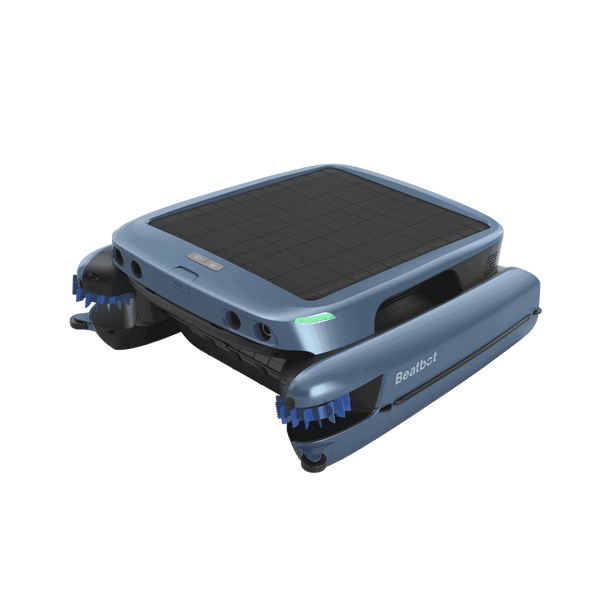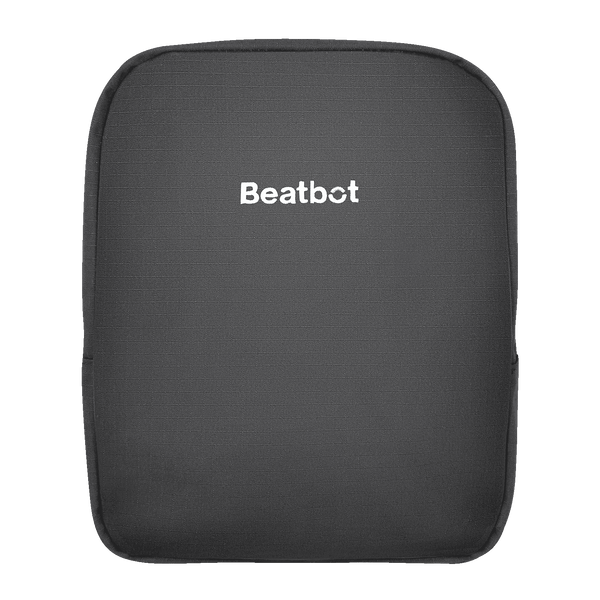Swimming pool maintenance has often been a time-consuming, labor-intensive task, typically requiring the use of cumbersome tools like traditional pool vacuums, manual scrubbers, and pumps. For many pool owners, these cleaning methods are not only physically demanding but also inefficient, often leaving pool owners with more work than they bargained for. That’s where the world of robotic pool cleaners comes in, revolutionizing the way pools are cleaned.
As our lives become increasingly integrated with smart technology, devices like the Beatbot cleaner pool robots are designed to eliminate the manual effort involved in keeping your pool spotless. These automated cleaners save you time and energy, allowing you to enjoy your pool with minimal effort on your part. I recently scoured Google, looking at various options, and after careful consideration, I finally chose the BeatBot 2 Ultra.
How to Use the BeatBot Robotic Pool Cleaner
Getting started with a robotic swimming pool cleaner takes just a few simple steps.
Getting started with a pool vacuum robot takes just a few simple steps. The goal is to minimize manual effort while maximizing cleaning efficiency—and BeatBot 2 Ultra delivers exactly that, without cords, hassle, or complicated setup.
Unboxing and Prep
Open the box and lay out everything inside. You’ll find the BeatBot 2 Ultra main unit, magnetic charging dock, two side brushes, screws, a screwdriver, a retrieval hook, a waterproof storage cover, and a clarifier pod. Make sure all parts are present before you begin.
Installing the Side Brushes
Use the included screwdriver and screws to attach the dual side brushes. These brushes sweep debris inward toward the center intake, making sure dirt along pool edges and corners doesn't get left behind. Install them securely—they’re key to a complete clean.
Installing the Clarifier Pod
Before the first use, install the included clarifier. You’ll find a compartment just below the power button—lift the lid, place the clarifier pod inside, and close the cover. The clarifier is made from recycled crab shell powder.
It binds together fine particles in the water, turning them into larger clumps that sink to the bottom, making it easier for the robot to vacuum them up during the cleaning cycle.
Charging the Cleaner
Place the BeatBot 2 Ultra onto the magnetic charging dock. The charger snaps into place automatically—no cables needed. Once the battery is fully charged, a green light will appear on the device to let you know it’s ready to use.
Placing the Cleaner into the Pool
Gently lower the robot into your pool. Make sure to submerge it vertically so any trapped air can escape. The cleaner will naturally sink to the pool floor and prepare itself for operation.
Starting the Cleaning Cycle
The BeatBot 2 Ultra is fully automated. Once it’s in the water, it will automatically begin scanning and cleaning your pool. There’s no remote, no app required—just drop it in and let it go. It cleans the waterline, walls, and floor using smart path planning.
During Operation
Since the 2 Ultra is cordless, there’s no need to manage floating cables. You can simply let it run. Its built-in sensors handle navigation and obstacle avoidance, ensuring a smooth and complete clean.
After Cleaning
Once the cleaning cycle is complete, use the included retrieval hook to lift the robot out of the water. Open the top cover, remove the debris basket, and dump out the collected waste. Give the basket a quick rinse under clean water. Let everything air dry before storing the unit with the protective cover.

SEE ALSO Is a Robotic Pool Cleaner Actually Worth It Long-Term
My Experience with the BeatBot 2 Ultra
Using the BeatBot 2 Ultra has completely changed how I clean my pool. What impressed me first was how long it runs—up to 10 hours depending on the mode. That’s more than enough to cover my entire pool without needing a recharge.
Charging is just as effortless. The magnetic charging dock clicks into place instantly, and I never have to deal with plugs or messy wires. It’s sleek and simple. And because it’s fully cordless, I no longer need to untangle long floating cables or worry about reach. Compared to the traditional vacuums I used before, it’s a massive improvement.
The remote control is a great addition too. While it doesn’t support underwater control, there’s a good reason for that—water interferes with standard wireless signals like Wi-Fi or Bluetooth. To control a robot underwater, you’d need specialized sonar-based systems, which aren’t practical for residential use.
That said, the 2 Ultra delivers seriously powerful cleaning performance. It scrubs the floor, climbs the walls, follows the waterline, and pulls in fine debris I didn’t even know was there. Every time I use it, the pool looks freshly serviced—clear, polished, and ready to swim.
FAQs
Does the BeatBot 2 Ultra work without any cables?
Yes. The BeatBot 2 Ultra is fully cordless and powered by a rechargeable battery. It charges via a magnetic charging dock and requires no external cables during operation, making it safer and more convenient to use in the pool.
Can I control the cleaner while it’s underwater?
No, the BeatBot 2 Ultra doesn’t support underwater remote control. Wireless signals like Wi-Fi or Bluetooth don’t transmit well through water. Underwater control would require sonar-based technology, which isn’t practical for consumer-level pool robots.
How long can the 2 Ultra clean on a full charge?
Depending on the selected cleaning mode, the 2 Ultra can clean up to 10 hours for surface cleaning, or up to 5 hours for floor, wall, and waterline cleaning. That’s more than enough to handle even large residential pools.
What is the clarifier, and how does it help with cleaning?
The clarifier is a biodegradable pod made from recycled crab shell powder. It works by binding together fine particles in the water, forming larger clumps that sink to the pool floor. This allows the robot to vacuum them more effectively, leaving your water crystal clear.